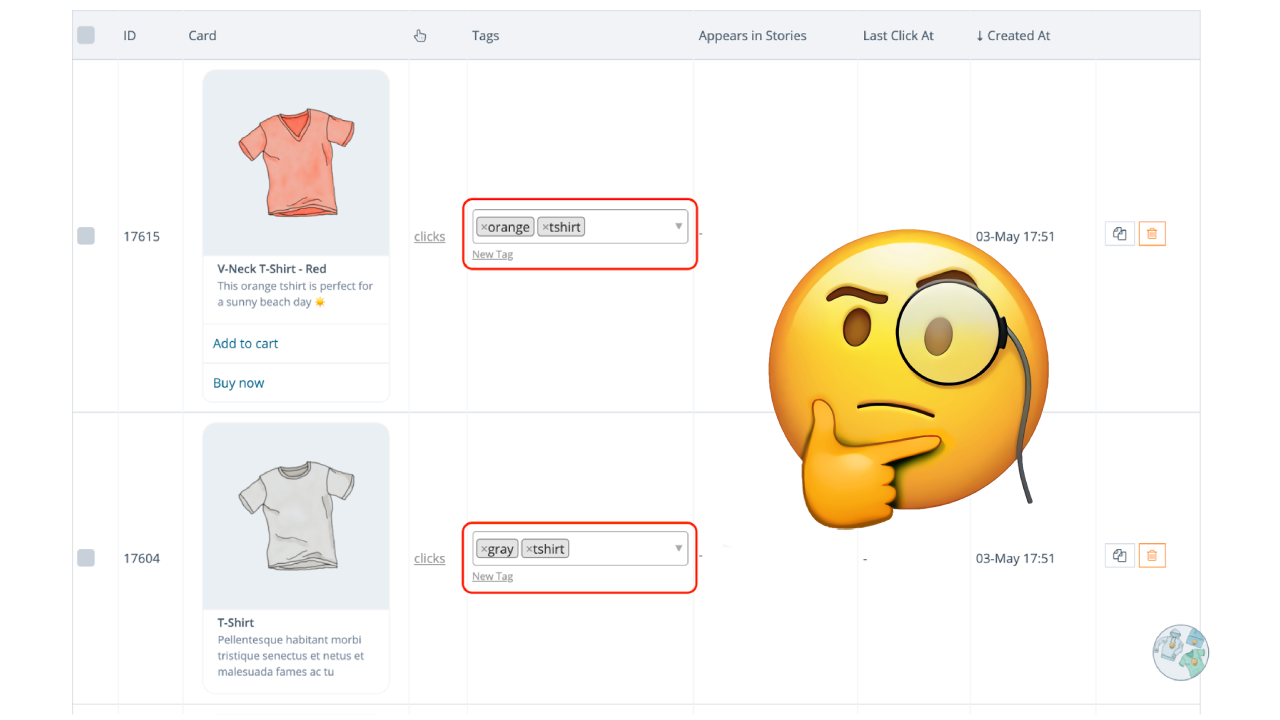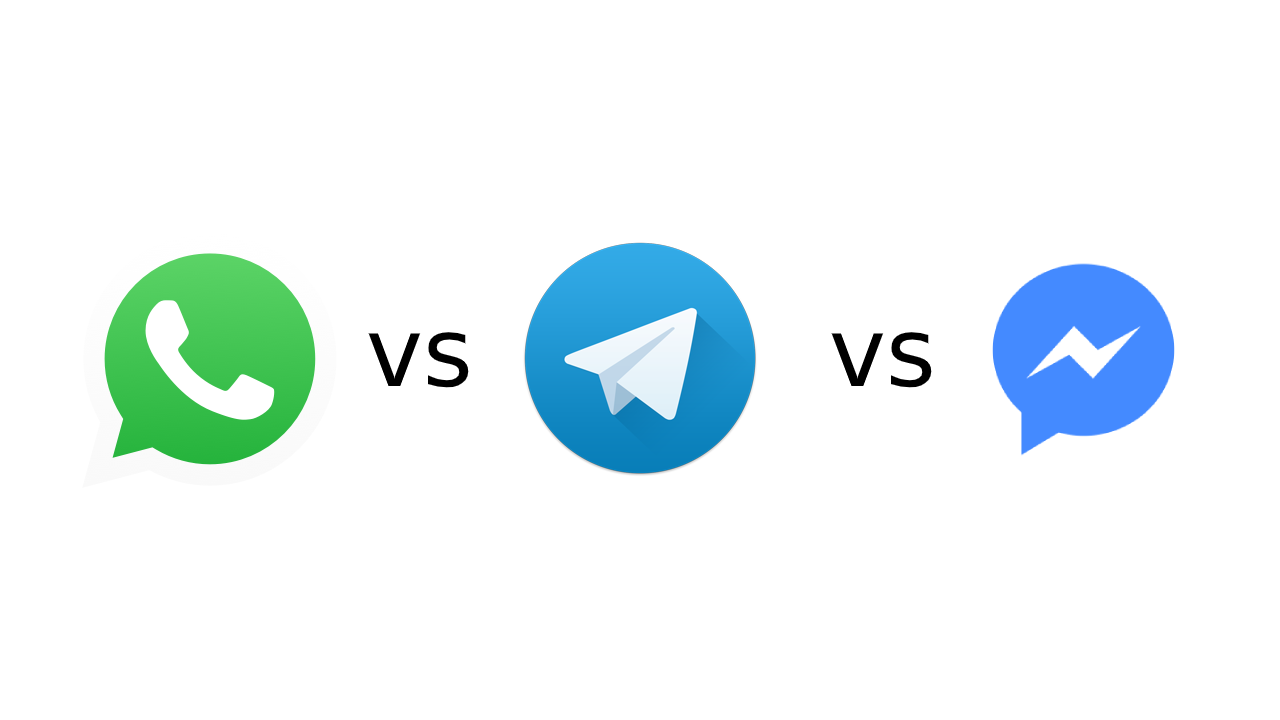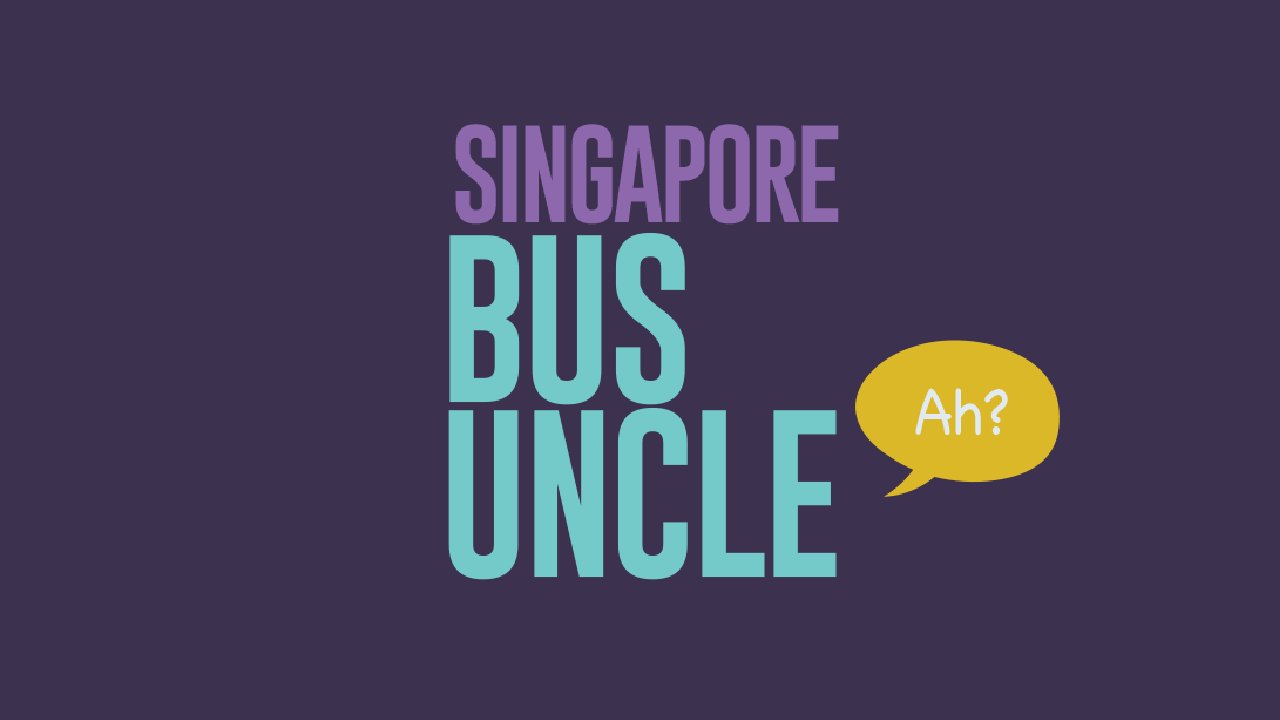Table of Contents
It’s critical to be able to provide users personalized experiences no matter where they are these days, and this is particularly important in chatbots. Every user who texts a chatbot expects a one-to-one experience, so the repercussions of not personalizing their experience can be catastrophic 🤯
In this tutorial, we will be creating a personalised filtering system to recommend products with your chatbot so your users get content based on their preferences. By doing this, you will make your users feel empowered with their own personal assistant - even though it’s actually your doing this for your business 😏 . No AI required and no coding needed. It’s simple, efficient, and gets straight to point.
To get started, you may watch the 2-part video tutorial, and see a summary of what is done below.
Video Tutorial
Part 1 - Storing answers from your user
This part discusses how your products should be stored as cards in your bot account, and how you can create a form to store preferences from your users. You can watch Part 1 below.
Part 2 - Using their answers to recommend products
This part shows how you can save your users' answers as tags, these use these tags to filter out personalised product recommendations. You can watch Part 2 below.
Summary
Here is a quick summary of what we did in our tutorial:
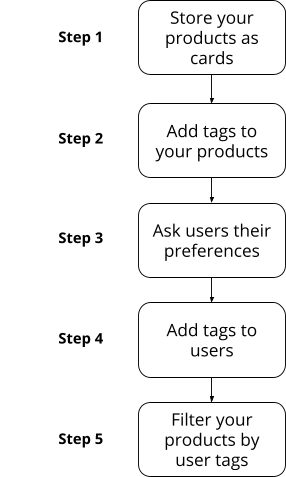
Step 1: Store your products as cards
Before we get started, we need to populate our chatbot with our products. In your BotDistrikt chatbot, the first thing you have to do is to store your products as cards. Cards are rich media elements that consist of an image, title, subtitle, and CTA buttons. They’re great for creating a browsing experience for your user. An example of a card:
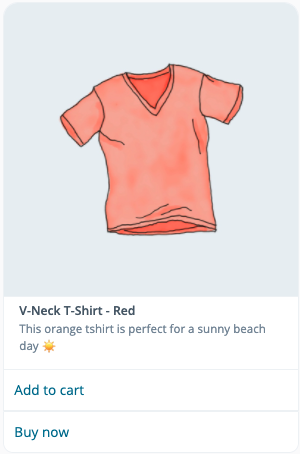
You can go into Responses - Cards and populate your chatbot with all your entire product inventory this way:
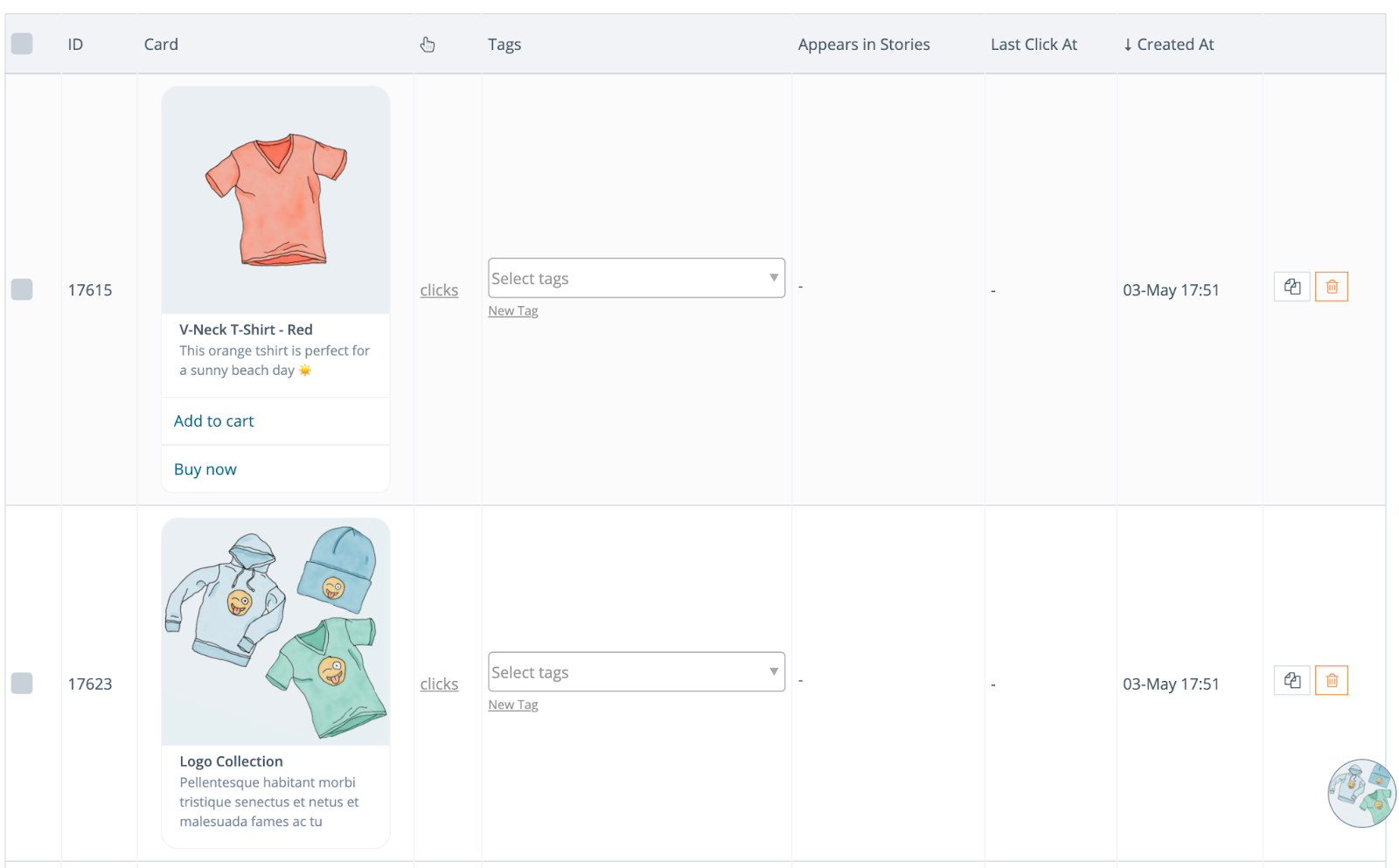
Step 2: Tag your products
After populating your products as cards, the next step is to add tags to your products. Tags are used for filtering content. When your user is browses your content in your chatbot, they can view groups or segments of products based on tags.
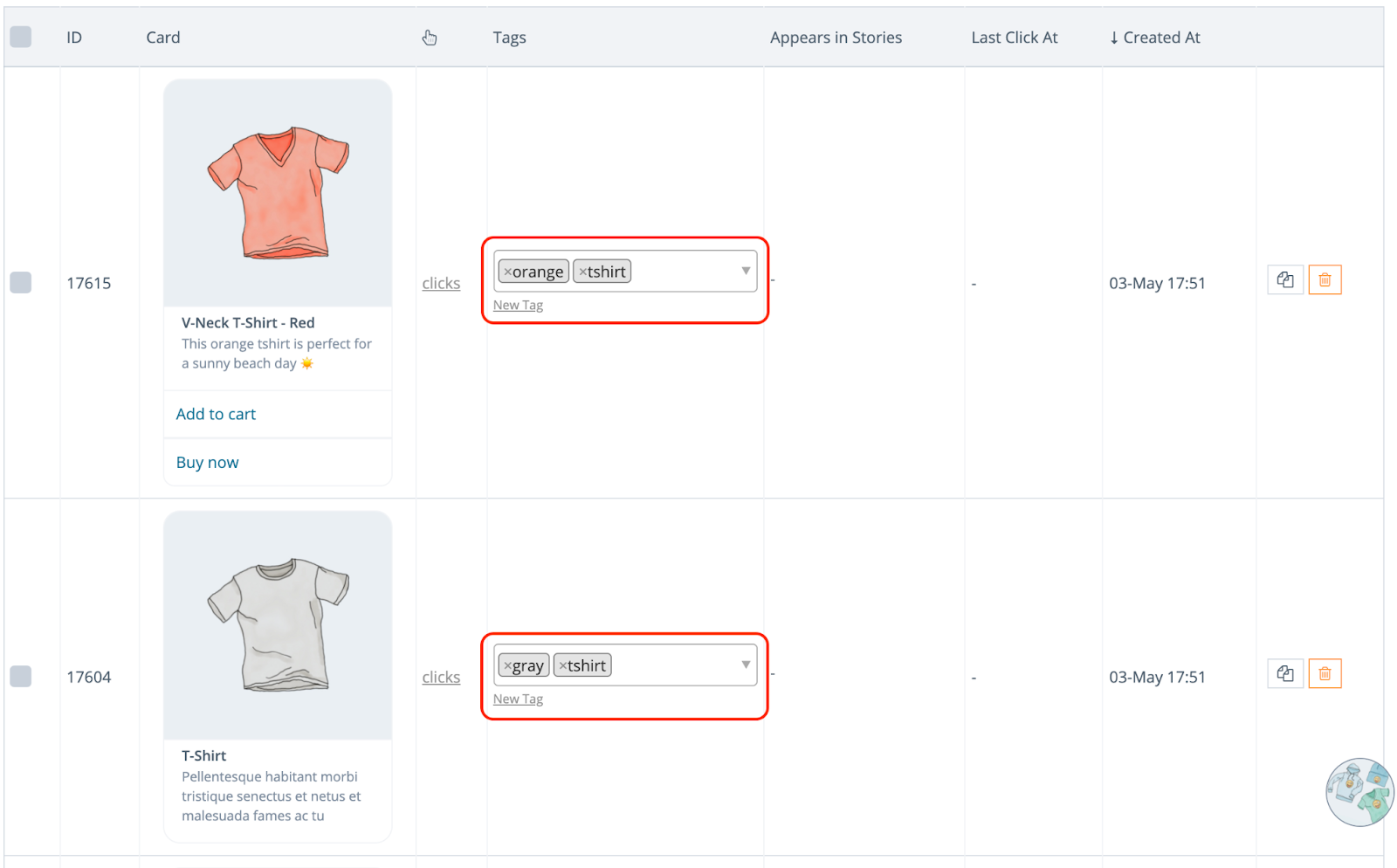
Step 3: Ask users their preferences
Now comes the fun part. You can build out an experience in your chatbot to ask users for their preferences. This could be in the form of a fun quiz, a questionnaire, or just asking them if they’re “more of a cat person or a dog person” where cat and dog are actually tags on your products.
The most straightforward method to ask users for their preferences is through a Form. Here is an example of a form you could use:
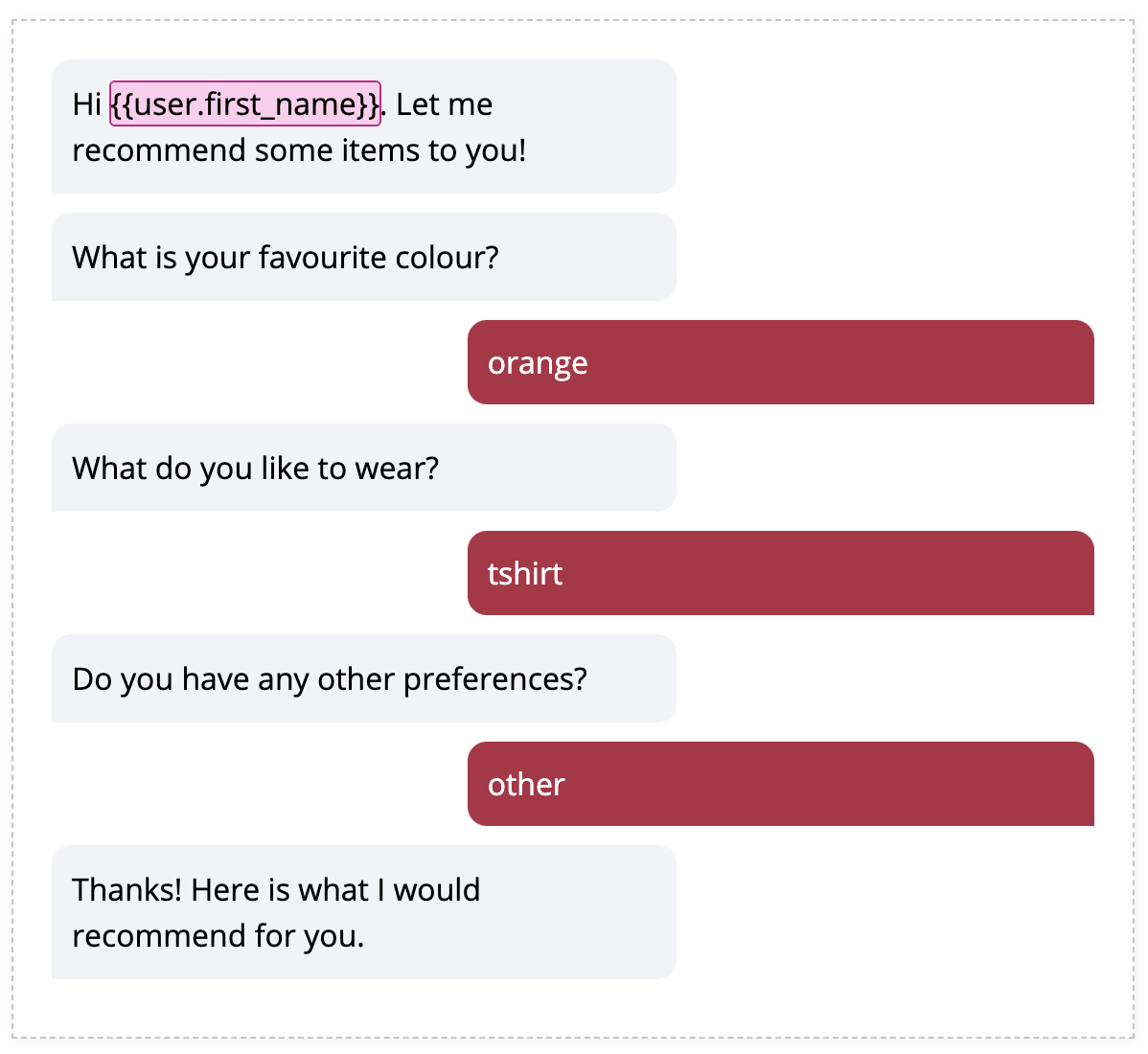
Step 4: Add tags to your users
Based on the answers provided by the user, your bot can automatically add tags to users. Within a question story in your bot, you can create an action response, and use the action response to add a tag to your user as they provide a specific answer. These tags get added to your users dynamically at scale, you do not have to manually add tags to your users at all.
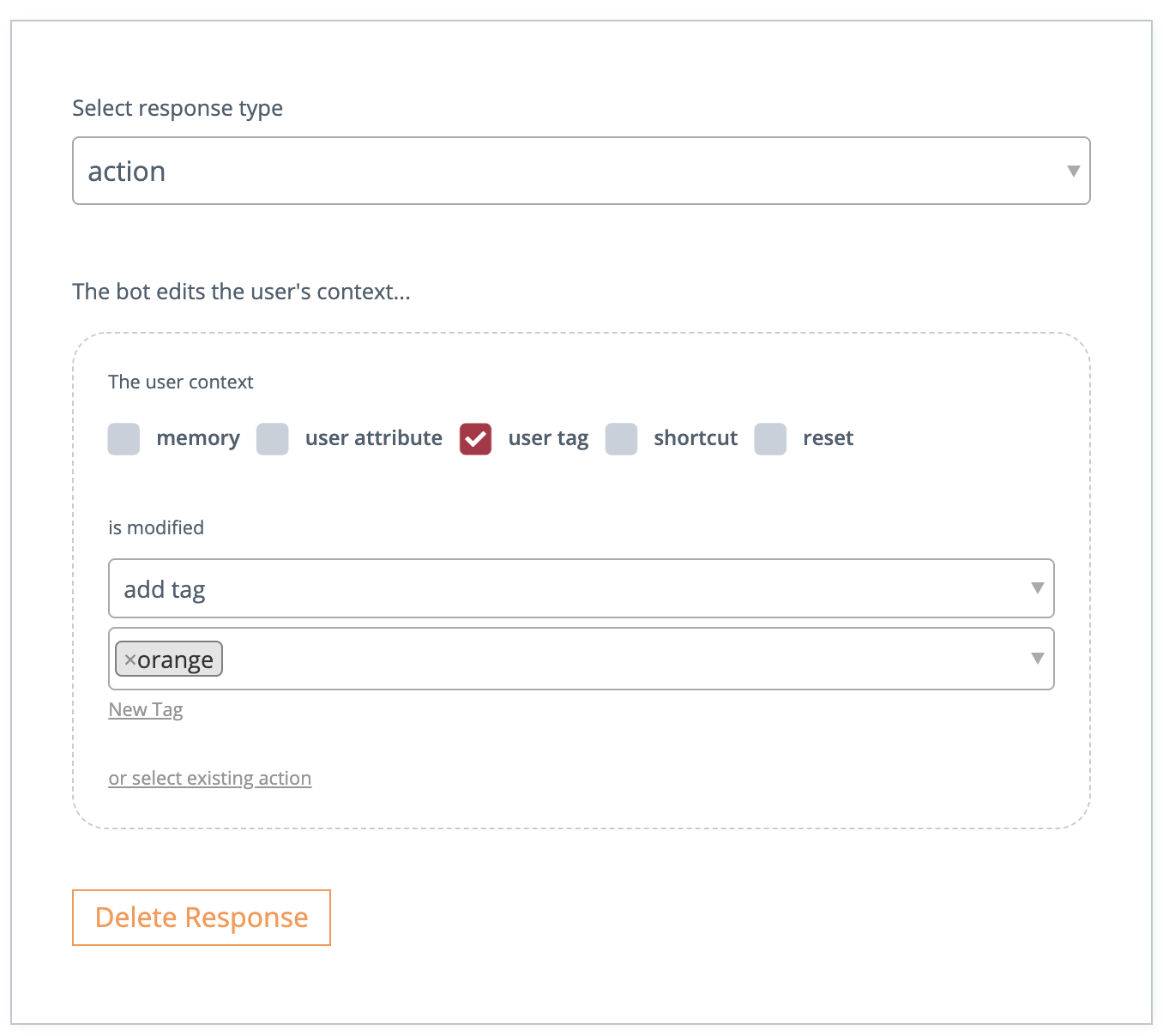
Step 5: Filter your products by your user’s tags
Finally, after you have stored tags of the user based on the answers they provided, you will have enough input data to give them recommendations from your store. Within a result story in your bot, you can create a
webhook
response like this. In your webhook, you will use the BotDistrikt API to filter cards by your user’s tags. Documentation on BotDistrikt’s APIs are available here.
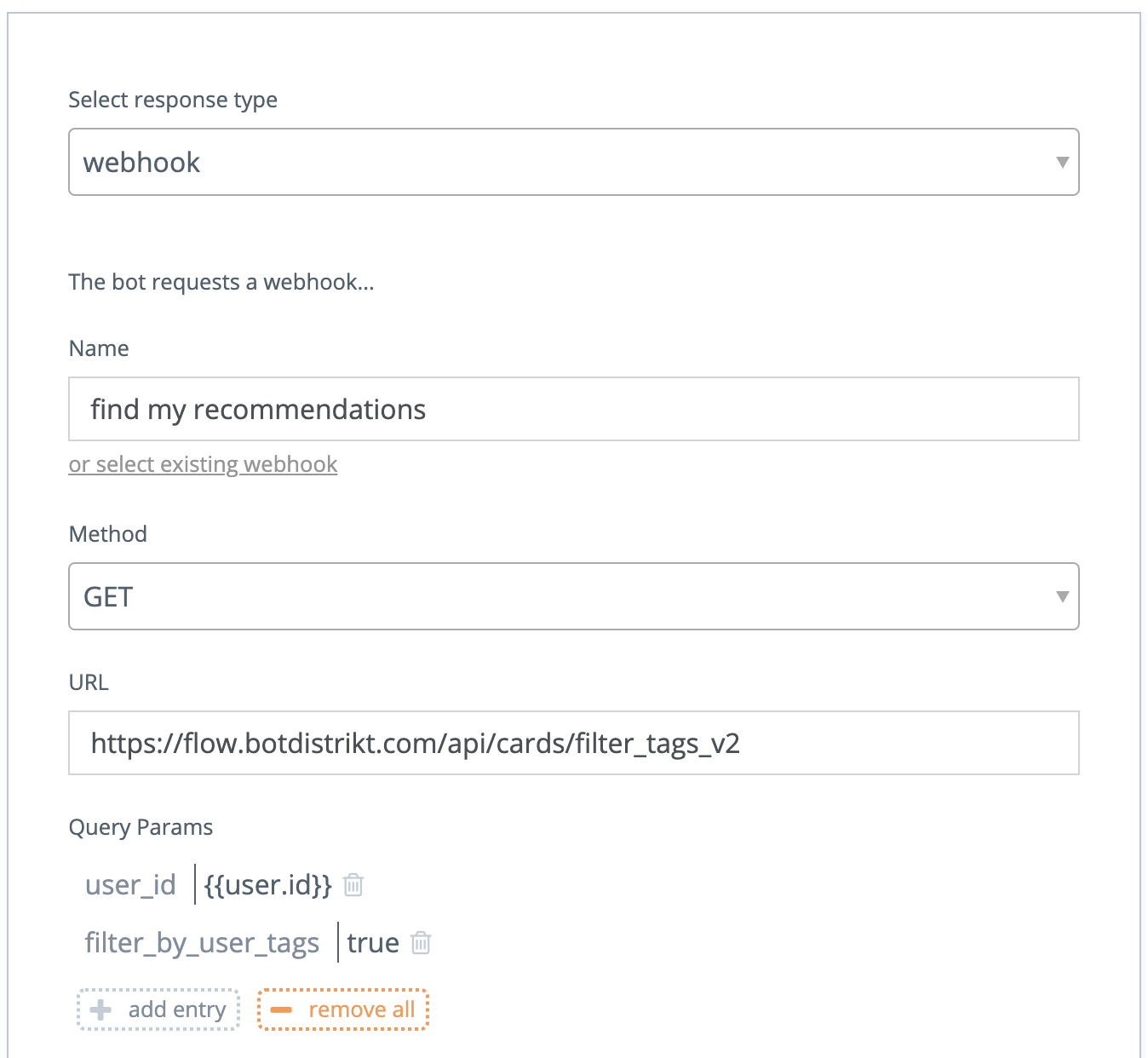
Finally, you can test the chatbot on the chatbot widget on the bottom, and you will be able to get recommended products based on the answers you provided!
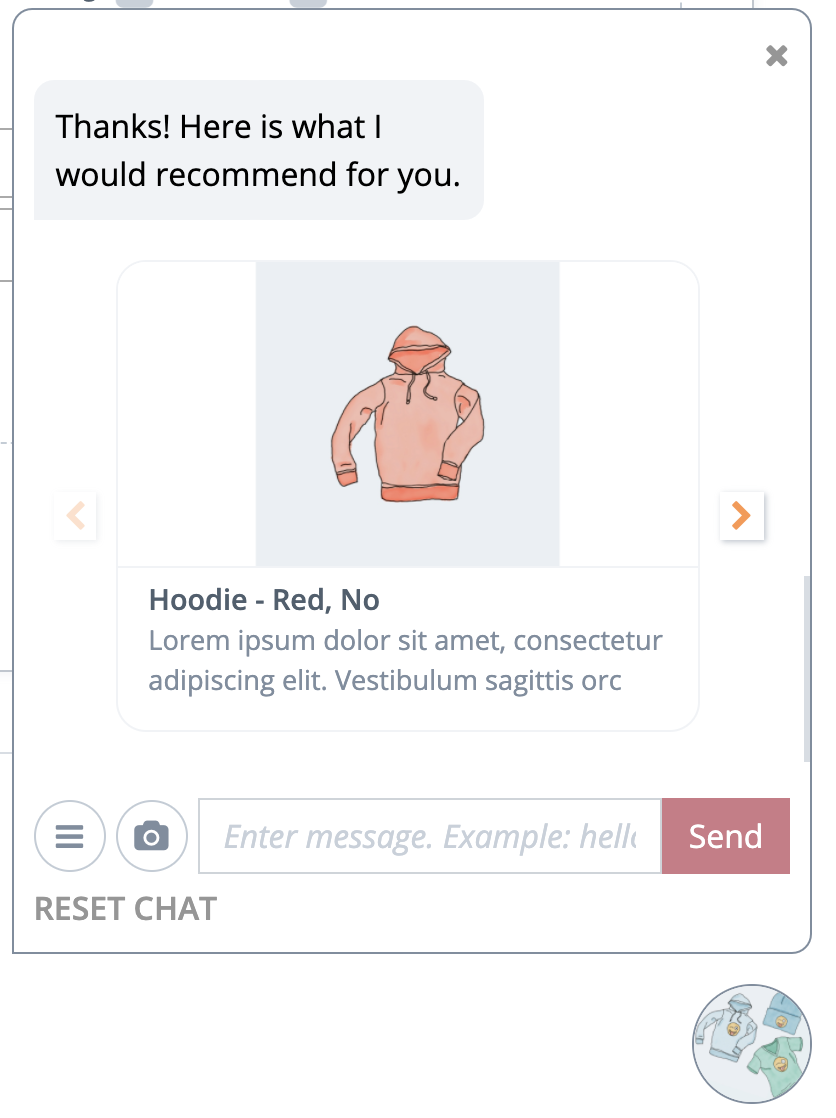
and that’s it! You have built a quick and powerful recommendation engine in your chatbot, that allows your users to get personalised products based on their preferences.
Tags are powerful personalisation tools you can use for your users. You can use them to categorise what your users are browsing, to store important information for repurposing and retargeting them for discounts and promo codes. You may also use them to classify multiple membership levels to provide restricted and exclusive access to different tiers of users.
You can get really creative with tags and attributes, and we’re excited to see the cool bots you can build with BotDistrikt. You can get started for free, no credit card required.